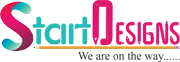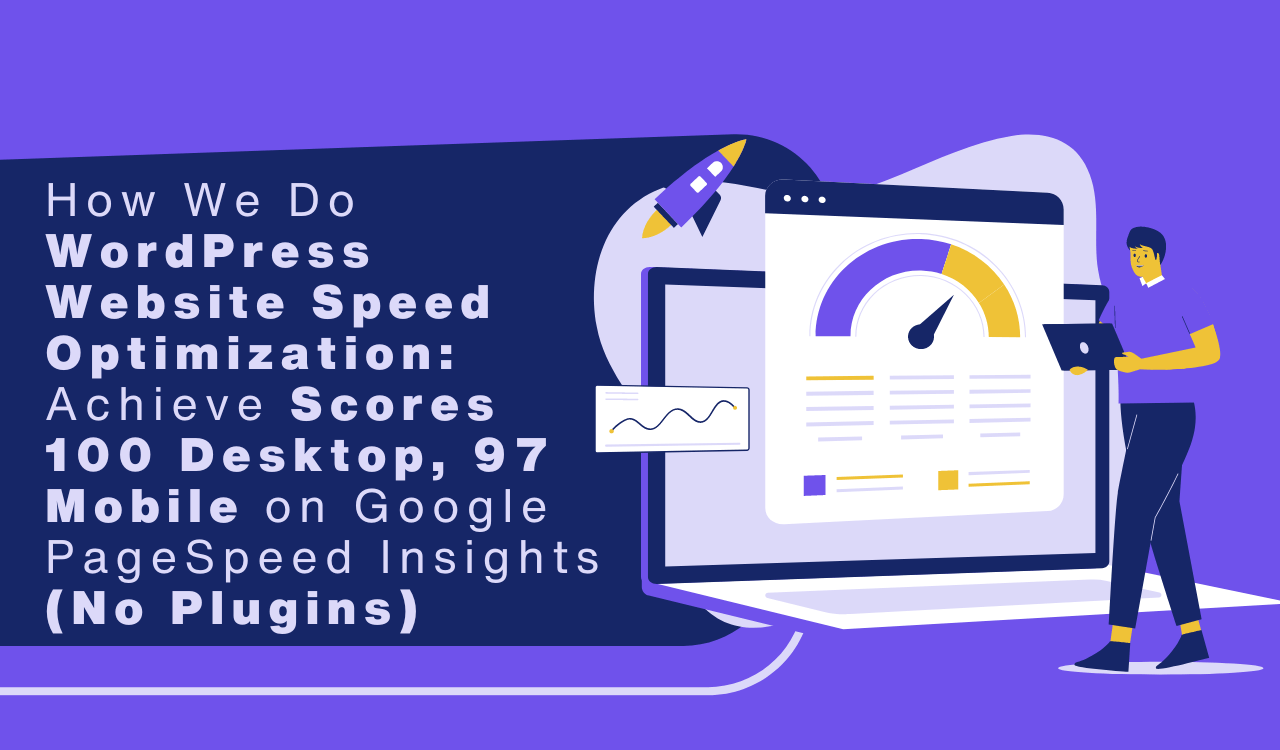Managing a project in pandemic time becomes an uphill battle for project managers. Since, work from home (WFH) is becoming the priority of companies, and employees during the COVID-19 pandemic. According to internet sources, during the lock downtime, 90% of employees work from home to the IT sector of India.
This leads to new challenges to companies and project managers, although IT industries are having the experience to handle WFH culture before this odd time. But in this scenario number of employees is almost 13 times more who work from home before it, so it’s become difficult and needs strenuous efforts to get back on track.
To take down these problems some awesome software are in the market. These tools help you to track the progress of projects and to manage work. These software are absolute gem solutions for these kinds of problems. So, here we are listed the best software or tools for tracking projects after researching, comparing, and using them. You just have to see:
Trello
Trello is one of the awesome project management tools developed by the company “Atlassian”. It designed using the Kanban Board method, a method to manage projects and tasks using cards, columns, and boards. This software is simple, powerful, and flexible enough to organize both professional and personal works.
Features:
- Create cards, columns, and lists, just doing drag and drop
- Easy to mention comments, task priority, and share with the team
- Attach files like images, documents, and videos
You can create boards, lists, and workflows by just drag and drop. Manage project hassle-free, collaborate with the team, assign tasks, and complete in an organized way.
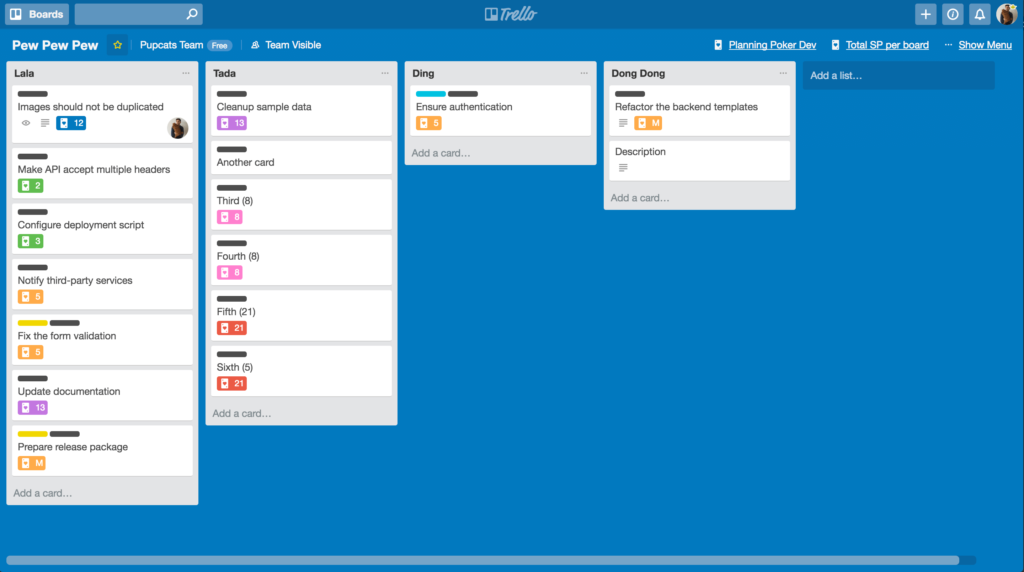
Trello offers different packages at a varying price, but what it makes awesome is its free version that good enough for small companies and businesses. You can join the list of companies like Google, Pinterest, Bose, Squarespace, and more, that using Trello.
Teamwork
Teamwork, a project management tool helps to manage projects, tasks, and work for organizations. Connect your in-house and remote teams to work productively and organized a way to reach the same goal in less time. Let’s launch your project, collaborate, teams, assign tasks, and get reports on how much your team has done. Easily track the workflow.
Features:
- Manage teams directly from Teamwork
- Use temples to speed up the process
- Chat, message, and share files
- Visualize tasks and work process using board view
- Specify user visibility, set permissions to send the notification
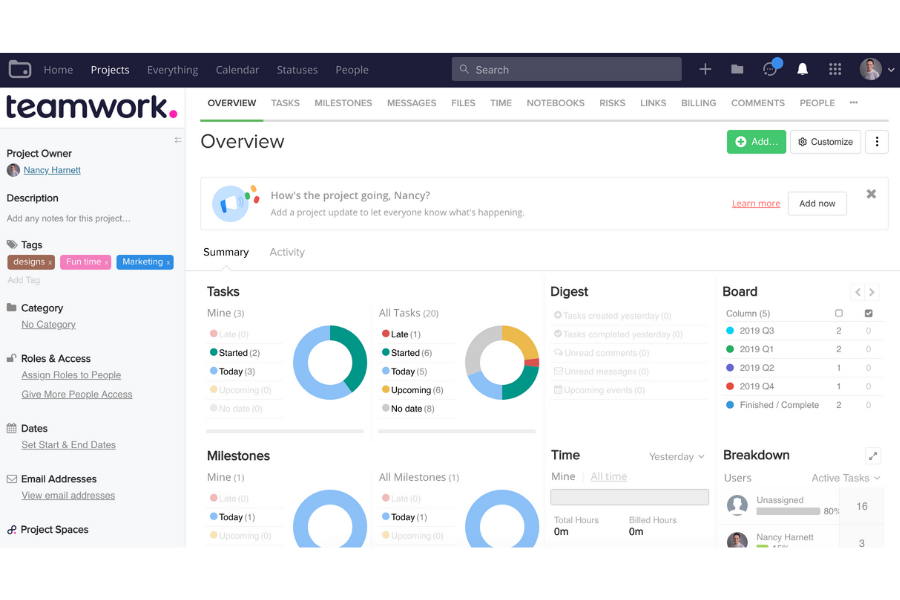
Become one of these PayPal, Disney, Netflix, HP, and Panasonic by using teamwork. Offers Basic Plan, Pro Plan, Premium Plan, and Enterprise Plan choose according to your need.
nTask
Project management software to manage tasks, projects, meetings, time tracking, and more. This is one more in the row to sort out the problem of project handling in a cultivatable way. This software develops according to the needs of project management.
Features:
- Task to-do list, schedule on the calendar, and track task
- Manage projects from start to completion of the project
- Online meeting software with mentioning agenda, and points
- Time tracking and employee timesheet
- Also coming for android and iOS mobiles
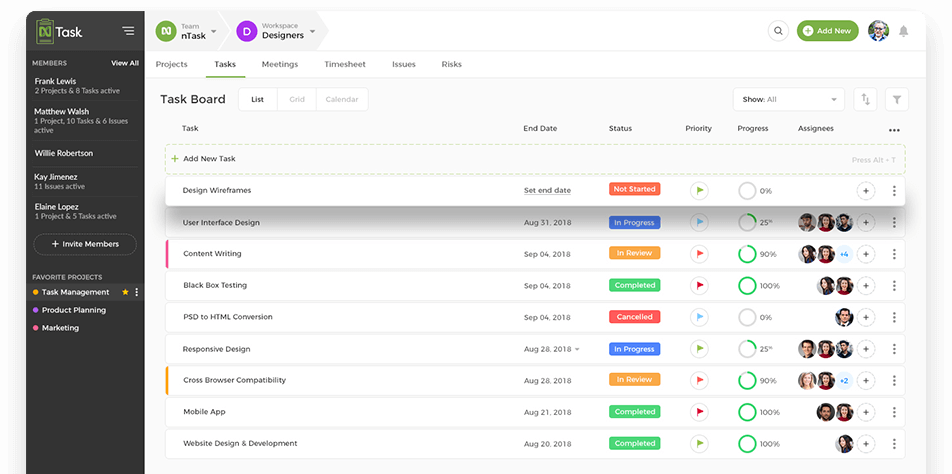
The cause of buy is, this ultimate tool is free for everyone. You can download it from the play store and app store or use its desktop version by just register and login on site.
Toggl Plan
Toggl Plan tracks who’s working and when in an attractive visual way. It is an operative tool to automate the project process and visualize what work has done whatnot. If you are a Business Owner, CEO, Projects Manager, or running a small business, large company, or website design company then Toggl Plan is the best software.
Features:
- Easy and quick to navigate with sidebar and header user interface
- Simple workspace where all tasks, plans, users, and timeline are visualized
- Easy to set up a new team by just clicking on “Add New Team” and add members
- Share with client option
- Differentiate task priority with color codding
- Import data instead of copying them
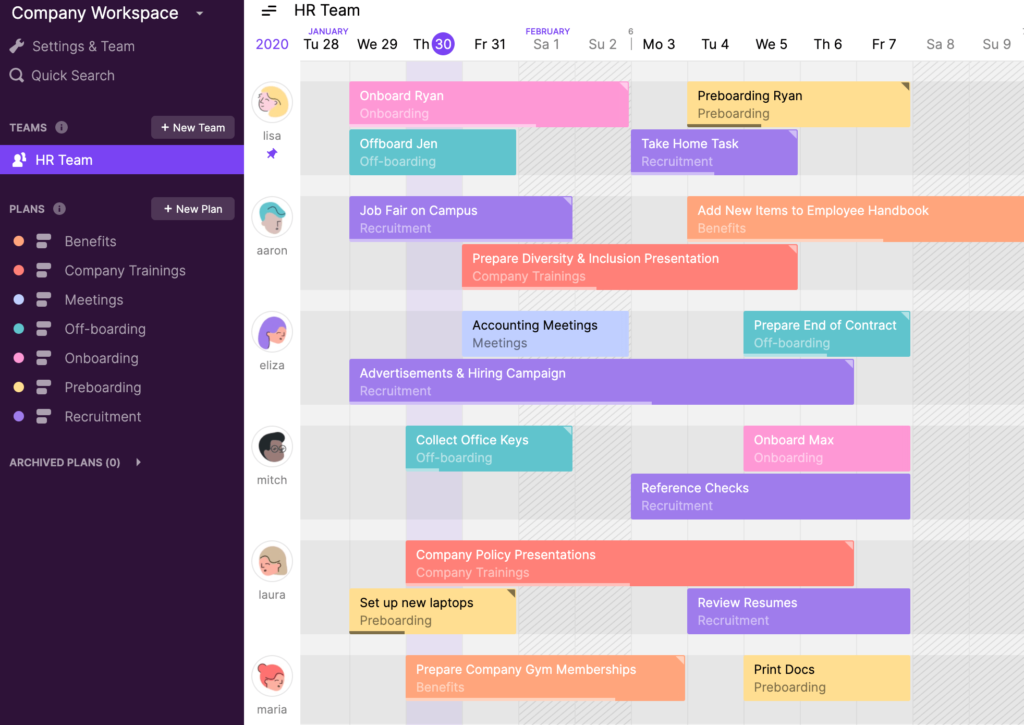
Toggl Plan is free for unlimited numbers of projects for up to five team members. Is your team bigger? Then pay just $8 per user per month. Have any doubt in mind then use it’s 14 days trial version.
Project.co
Project.co is one of the ultimate client-side project management tools. Connect your team with your clients to discuss, share files, understand projects, and manage the task to reach a mutual goal in a productive way. One of the best features is that client can monitor the live progress of work, so it can suggest changes on time and discuss it with the team.
Features:
- Better perceptive for client and company
- Different task views calendar, list, scheduler, and kanban
- Effective communication that provides more value to a client
- Schedule teams to manage who is doing what and when
- All files stored at one place
- Embed other tools
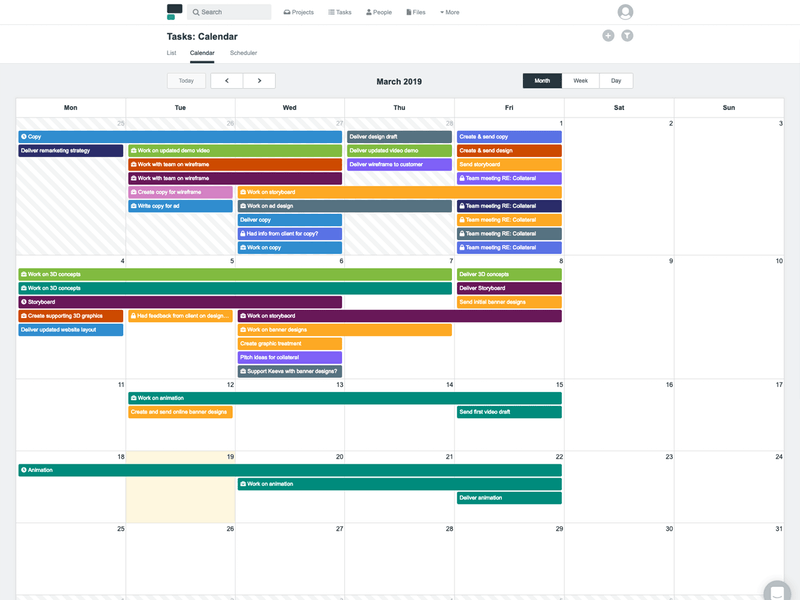
You can choose “Free Forever Plan” if you have a team up to 5 members otherwise choose a premium plan of $99/month with unlimited tasks, members, and projects everything is unlimited.
You can choose one of the best project management tools that helps you to find a way in this tough time. Choose what’s best for you.
About the author
Popular Posts


100% Free Ghibli Style AI Video Generator – Don’t Just Generate Image
April 8, 2025- 4 Min Read