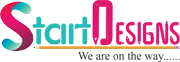Introduction
A landing page is a standalone web page designed for a single objective, like capturing leads, promoting a product, or guiding a visitor toward a specific action. Unlike a website, which consists of multiple pages serving diverse purposes, a landing page is focused, concise, and conversion-driven.
Businesses often confuse landing pages with websites. While a website provides comprehensive brand information, multiple products, blog posts, and resources, a landing page concentrates on one clear goal. For example, if you’re running a marketing campaign for a new product, sending traffic to a full website may distract visitors. A dedicated landing page ensures visitors see only what matters, improving conversion rates.
Pro Tip: Include internal links to your main landing page design services to improve site structure and boost SEO.
1. Difference Between Landing Pages and Websites
| Feature | Landing Page | Website |
|---|---|---|
| Purpose | Single goal (lead generation, sale) | Multiple goals (info, products, blog) |
| Navigation | Minimal, focused | Full navigation menu |
| Call-to-Action (CTA) | One primary CTA | Multiple CTAs across pages |
| Design | Simple, conversion-focused | Complex, content-heavy |
| Analytics & Testing | Easy A/B testing | Harder to test individual pages |
| SEO Strategy | Targeted keywords | Broad, content-driven |
Pro Tip: Landing pages should be concise, mobile-friendly, and optimized for conversions. Websites provide brand context but may dilute user focus if used for campaigns.
Example:
- Landing page: “Sign up for a free 7-day trial”
- Website homepage: Shows products, blogs, pricing, and company info
2. How Much Does a Landing Page Cost?
The cost of a landing page depends on design complexity, platform, integrations, and content quality.
Factors Affecting Cost
Design Complexity: Custom graphics, animations, or premium templates increase costs.
Platform Choice: WordPress, Shopify, or custom HTML/CSS solutions vary in cost.
Integrations: CRM, email marketing, payment gateways, and analytics tools raise pricing.
Content Creation: Copywriting, images, videos, and infographics add to the overall cost.
Revisions & Testing: Extra iterations and A/B testing increase final costs.
Typical Cost Ranges
| Type of Landing Page | Cost Range | Features |
|---|---|---|
| Basic Template-Based | $100–$300 | Simple layout, minimal CTA |
| Standard Custom Design | $400–$800 | Custom design, responsive, 1–2 integrations |
| Advanced Design | $900–$1,500+ | Animations, multiple integrations, A/B testing, conversion tracking |
Pro Tip: Align your landing page budget with expected ROI. A high-converting landing page can easily generate more revenue than a standard website page.
Case Study: A SaaS startup spent $600 on a landing page, resulting in a 35% increase in trial sign-ups compared to sending traffic to the homepage.
Start Your Project Today!
3. How Long Does It Take to Design a Landing Page?
Typical Workflow
- Research & Planning – 1 day: Define objectives, target audience, and messaging.
- Wireframe & Layout Design – 1–2 days: Blueprint for visuals and CTAs.
- Visual Design & Content Creation – 1–2 days: Add graphics, copy, images, videos.
- Review & Revisions – 1 day: Feedback and adjustments.
- Testing & Launch – 1 day: Check responsiveness, load speed, and functionality.
Mobile Optimization
- Ensure all sections are mobile-friendly and scale correctly.
- CTA buttons must be easily tappable.
- Test responsiveness using tools like Google Mobile-Friendly Test.
Pro Tip: Optimize for mobile-first. Over 70% of users browse via mobile, and Google prioritizes mobile-friendly pages in ranking.
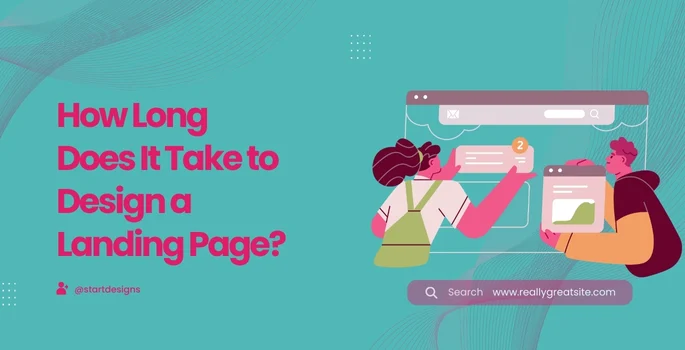
4. Designing Landing Pages in WordPress
WordPress is one of the most popular platforms for building landing pages due to its flexibility and ease of use.
Recommended Tools:
- Elementor: Drag-and-drop editor with responsive templates.
- Divi: Visual builder with custom modules.
- Gutenberg: Block-based editor for lightweight pages.
Pro Tips for WordPress Landing Pages
- Use pre-made templates to save time.
- Optimize images and videos to improve load speed.
- Place forms, CTAs, and testimonials above the fold.
- Add schema markup for FAQs and important content.
5. Landing Page Design Ideas & AI Tools
Design Trends
- Minimalist layouts with focus on CTAs
- Hero sections featuring images or videos
- Testimonials, reviews, and social proof
- Color psychology to improve conversions
AI Tools for Landing Pages
- Copy.ai / Jasper: Generate persuasive copy and headlines
- Canva AI: Create visuals, graphics, and banners
- Unbounce Smart Builder: AI-assisted layout suggestions
Example Design Layout:
- Hero Section: Headline + Primary CTA
- Social Proof: Client logos or testimonials
- Product Demo: Video or animated GIF
- Secondary CTA: Newsletter signup or lead magnet
Pro Tip: AI tools speed up content creation, but always review for personalization and accuracy.
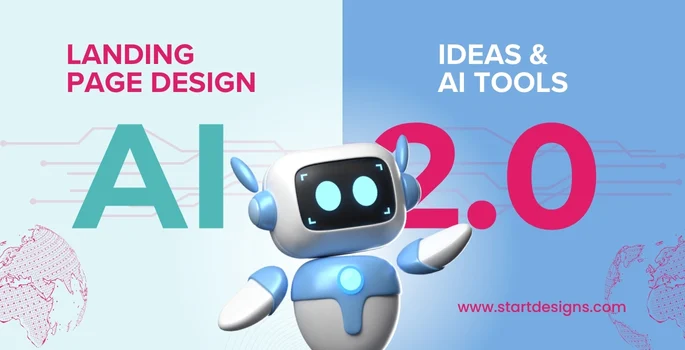
6. Landing Pages for Products & Multi-Page Strategy
- Create separate landing pages for each product or campaign for better targeting.
- Track performance using Google Analytics, Hotjar, or Crazy Egg.
Example Strategy:
- Product A → Summer Campaign Landing Page
- Product B → Holiday Campaign Landing Page
- Special Offer → Email Marketing Landing Page
Pro Tip: Multiple landing pages improve A/B testing, CTR, and conversion rates.
Conclusion
Landing pages are critical for high-conversion campaigns, while websites provide brand depth and product information. By following cost guidelines, design principles, mobile-first strategies, AI tools, and technical SEO best practices, businesses can maximize ROI and outperform competitors.
Looking to design a high-converting landing page? Check out our professional landing page services.
About the author
Popular Posts
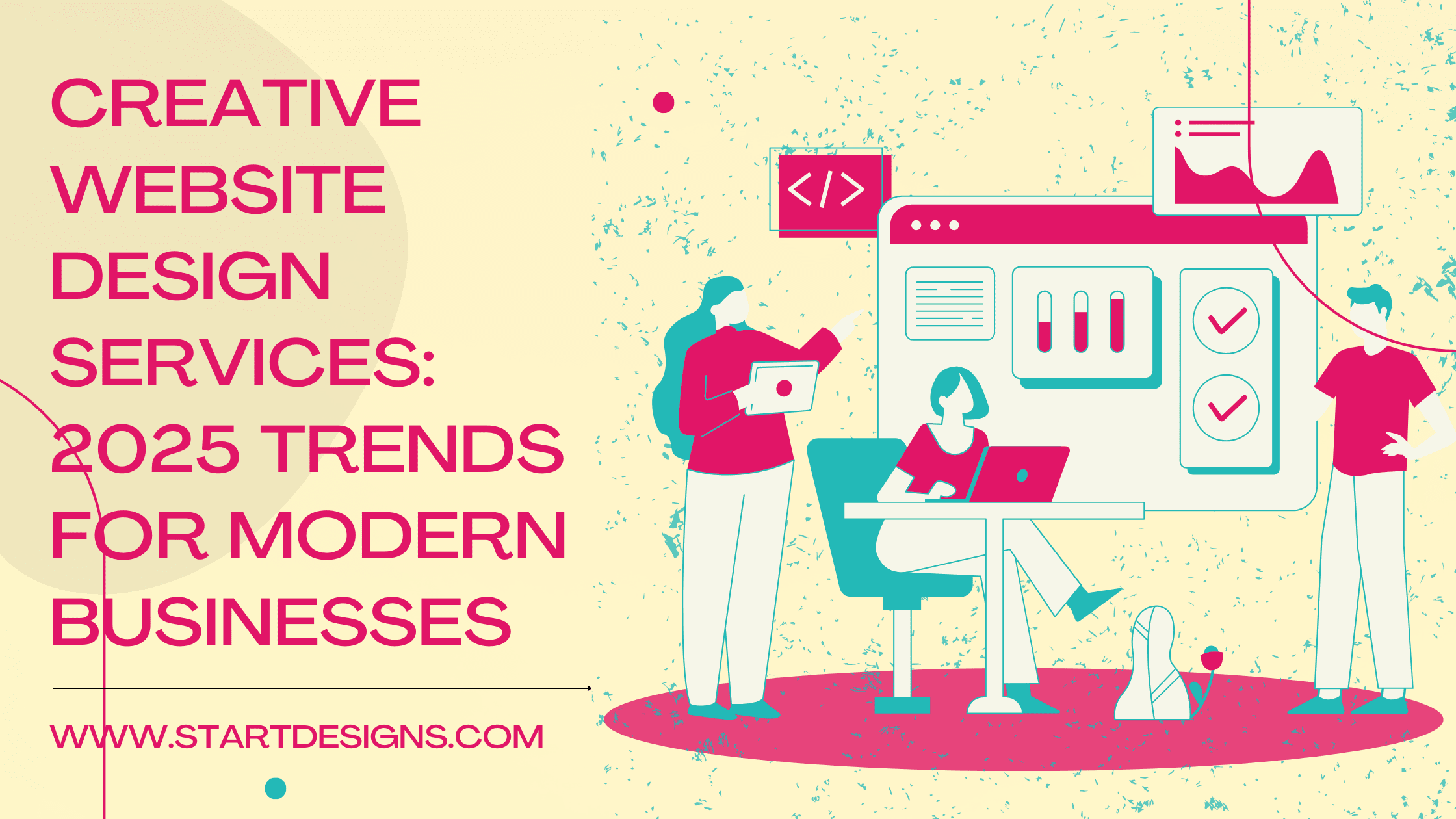
Creative Website Design Services: 2025 Trends for Modern Businesses
August 18, 2025- 8 Min Read


The Ultimate 2025 Guide to Hiring Magento & Drupal Developers
July 25, 2025- 5 Min Read