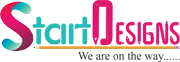Whenever we discuss modern UX and website design tools, Framer is often among the top recommendations. Over the years, it has evolved from a prototyping tool into a complete no-code platform, empowering designers, developers, and even beginners to build beautiful, responsive, and high-performing websites without deep coding expertise.
In this guide, we’ll explore Framer’s role in website design — its advantages, drawbacks, and step-by-step process for building a site using its AI-powered builder. Whether you’re a professional designer or a beginner experimenting with no-code tools, this comprehensive review will help you understand where Framer truly shines — and where it might fall short.
What is Framer?
Framer is an innovative design and prototyping platform that blends the simplicity of no-code tools with the flexibility of professional development. Initially launched as a prototyping tool for interactive app design, Framer has grown into a robust ecosystem where users can build fully functional websites, landing pages, and digital products visually.
One of Framer’s biggest appeals is its intuitive interface and real-time design capability. The drag-and-drop system, responsive layouts, and pre-built design components allow users to create professional web experiences quickly. Moreover, its recent integration with AI-assisted design has made the process faster — helping users generate layouts, sections, and page elements automatically with simple prompts.
Today, Framer stands out as a true bridge between design and development, enabling both individual creators and agencies to craft and launch production-ready websites in record time.
How Good is Framer for Website Design?
Framer is particularly strong for modern, visually rich, and responsive websites. Its tools make it ideal for landing pages, portfolios, startups, and agencies that prioritize design-first experiences. The platform offers real-time previewing, responsive adjustments, and CMS functionality — which together streamline the web-building process.
However, it’s important to note that while Framer excels at front-end design and microinteractions, it’s not built for complex web applications that require heavy backend logic or custom databases. For businesses that mainly need aesthetic presentation and quick deployment, Framer is a top-tier solution.
Key Features of Framer for Website Design
Framer offers a wide range of powerful features that make it appealing to UX/UI designers, freelancers, and agencies alike. Here’s what sets it apart:
- User-Friendly Interface: Simple drag-and-drop functionality that helps you design layouts effortlessly.
- AI-Powered Web Builder: Automatically generates layouts and sections for professional-looking pages.
- Responsive by Default: Websites built with Framer automatically adapt to mobile, tablet, and desktop screens.
- Built-In CMS: Manage your website content directly without depending on external tools.
- Interactive Animations: Add beautiful transitions, hover effects, and interactions without any code.
- Collaboration Tools: Multiple team members can work together on the same project in real time.
These features make Framer a favorite for designers who value both creativity and speed in their workflow.

Core Functionalities of Framer
Framer isn’t just another drag-and-drop website builder. It offers deeper control and flexibility for professionals who want to go beyond static templates. Some of its core features include:
Drag-and-Drop Editor – Build layouts, grids, and shapes easily with intuitive controls.
Interactive Components – Create buttons, sliders, and animations that mimic the real experience.
Code Integration – For those who know JavaScript or React, Framer allows adding custom code for dynamic interactions.
Team Collaboration – Work with teammates in real time and see live updates instantly.
Reusable Elements – Save and reuse design components across multiple projects.
Easy Exporting – Export your projects in common formats for clients or developers.
This flexibility makes Framer suitable for both solo designers and collaborative teams.
Website Within Budget!
Step-by-Step Guide: How to Build a Website with Framer
Building a website in Framer is easier than ever, especially with its AI-powered builder. You can design, customize, and launch a website within hours — not weeks. Let’s break down the process:
Step 1: Define Your Purpose and Audience
Before diving into design, define your website’s purpose — business, portfolio, blog, or eCommerce. Understand your audience’s preferences and behavior. This foundation helps you choose the right layout, content tone, and design style.
Step 2: Plan Your Site Structure
Outline your website’s navigation and main pages — such as Home, About, Services, and Contact. A simple sitemap will help you visualize how users will move through your site. Good structure leads to better user experience and SEO performance.
Step 3: Choose and Customize Your Layout
Framer offers dozens of AI-generated templates to match your niche. Pick one that aligns with your brand and purpose. Customize the header, footer, and content sections to ensure consistent branding. Keep the design clean and intuitive for visitors.
Step 4: Refine Visual Elements
Visual consistency is key. Adjust typography, color palettes, and imagery to reflect your brand personality. Use high-quality visuals and keep your color scheme cohesive. Framer’s editing tools make tweaking design elements quick and hassle-free.
Step 5: Add Interactive Elements
Make your website engaging by incorporating animations, buttons, and hover effects. Framer allows you to add forms, image sliders, and transitions without writing a single line of code. Interactive features not only enhance the look but also boost user engagement.
Step 6: Ensure Mobile Responsiveness
Your site should look flawless across all screen sizes. Framer’s responsive design settings automatically optimize layouts for mobile, tablet, and desktop — but always preview and adjust manually for perfect alignment.
Step 7: Publish and Test
Once the design is ready, hit “Publish.” Test your website’s performance across devices and browsers. Check links, forms, and animations. Gather feedback from team members or users, then make final refinements before launch.
By following these steps, you can launch a fully functional, visually polished website using Framer with minimal technical effort.
Beginner Tips for Using Framer Efficiently
Getting started with Framer may seem overwhelming at first, but a few practical tips can make the process smoother:
Master Frames and Stacks
Frames act as containers for elements, while Stacks help organize them neatly. Learning how they work saves a ton of layout time.
Understand Positioning
Differentiate between relative and absolute positioning for better control over your design elements.
Learn Basic Coding
While Framer is no-code, knowing a bit of JavaScript helps you unlock more dynamic interactions.
Create Reusable Code Components
Build once, reuse everywhere — it’s a massive time-saver and ensures consistency.
Optimize Metadata
Always include meta titles, descriptions, and keywords for SEO.
Compress Media Assets
Optimize images and videos for faster loading times.
Leverage CMS Collections
Store and update content dynamically without altering your design.
These beginner practices help you design smarter and faster while maintaining quality and SEO performance.
Why Use Framer for Website Design?
Framer has become a go-to choice for designers, marketers, and startups. Let’s explore its major benefits:
Build Interactive Prototypes
Framer allows you to simulate real website experiences. You can add transitions, hover effects, and scrolling animations that look identical to a live site — perfect for presentations and user testing.
Team Collaboration
Multiple designers and developers can work simultaneously on a single project. Framer’s real-time sync feature ensures everyone stays aligned, reducing communication gaps.
Create High-Fidelity Designs
Framer enables the creation of visually refined prototypes with pixel-perfect precision. Tools like vector editing, layout grids, and adaptive components make your designs production-ready.
Advanced Code Integration
Unlike most no-code tools, Framer supports custom coding. Designers can integrate React and JavaScript logic to enhance interactivity and functionality, blurring the line between design and development.
Reusable Components
Save UI elements and use them across projects — ensuring both design consistency and efficiency. Framer also offers a library of pre-built components to speed up your workflow.
Seamless Integration
Framer connects smoothly with other popular design platforms like Figma and Sketch. You can import your existing designs and enrich them with Framer’s dynamic animations.
Together, these advantages make Framer a powerful, all-in-one platform that supports the entire design lifecycle — from ideation to live launch.
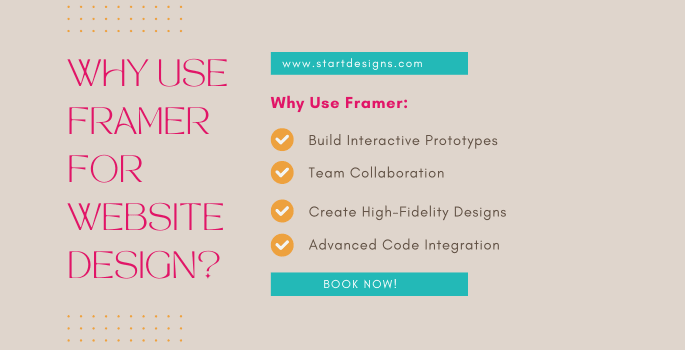
Limitations of Framer
Despite its impressive capabilities, Framer isn’t perfect. Here are a few limitations to be aware of:
Limited Customization
Certain design details cannot be fine-tuned to the same extent as in fully coded websites.
Basic Animation Options
While good, its animation library can feel limited for advanced motion designers.
Not Ideal for Complex Apps
Framer struggles with large-scale, backend-heavy applications.
Restricted Font and Icon Options
Adding custom fonts or icon sets can be tricky.
Limited Third-Party Integrations
Some specialized plugins or tools may not connect directly.
That said, for small to medium business websites, portfolios, or marketing pages, Framer’s capabilities are more than sufficient — especially considering its speed and design quality.
Frequently Asked Questions (FAQs)
Q1. Is Framer better than Figma?
Framer and Figma serve different goals. Figma is stronger for team-based UI design and prototyping, while Framer focuses on interactive, live-ready website creation.
Q2. Is Framer free?
Yes, Framer offers a free plan suitable for personal projects. For professional use, its paid plans provide advanced features like CMS, collaboration tools, and custom domains.
Q3. Can Framer AI handle complex website designs?
Framer AI can create responsive and visually appealing layouts, but highly customized or backend-heavy websites may still need manual intervention or additional coding.
Q4. Is Framer a CMS?
Yes. Framer includes a built-in CMS for managing content dynamically without relying on third-party integrations.
Q5. Does Framer require coding?
Not necessarily. You can build entire websites visually. However, optional JavaScript support is available for designers who want deeper customization.
Q6. Where can you hire expert Framer developers?
You can find certified Framer developers and designers through specialized agencies like startdesigns, known for delivering professional Framer JS and web development solutions.
Final Thoughts
Framer has redefined how designers and non-developers approach website creation. With its AI-driven tools, intuitive interface, and real-time collaboration, it offers an unmatched balance between design freedom and ease of use.
While it may not replace fully coded platforms for complex web apps, Framer is perfect for portfolios, startups, agencies, and creators who want a high-performing, visually appealing website without traditional coding.
If you’re exploring Framer website design in 2025, Framer is definitely a platform worth trying. And with the continuous evolution of its AI capabilities, the future of no-code web design looks brighter than ever.
About the author
Popular Posts

Top Digital Marketing & Web development Services in Blackburn
November 1, 2025- 6 Min Read


What Is Webflow? A Comprehensive Breakdown (2025)
October 30, 2025- 11 Min Read