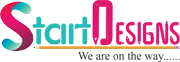Deciding on the right website builder is arguably the most critical step in any web project. In the ever-evolving world of no-code, the Framer vs Webflow debate is a central one, as both platforms stand tall as the go-to choices for visual web design. Both promise to empower designers and developers to build professional, custom websites without writing a single line of code.
But the question remains: which platform is truly the best fit for your specific project and skillset?
This isn’t just a basic comparison. This is the definitive guide that will deep-dive into every major aspect of Framer and Webflow, from their core philosophy and user experience to their advanced features, pricing, and long-term scalability. By the end, you’ll have a clear understanding of which platform will help you achieve your goals and which one might hold you back.
The Core Philosophy – A Different Approach to Web Building
Before we get into the features, it’s crucial to understand the fundamental difference in how Framer and Webflow were built.
Framer’s Philosophy: Design-First
Framer’s DNA is rooted in design. It was originally a prototyping tool, and that heritage is evident in its user experience. Its primary focus is on bridging the gap between design and a live website. The Framer canvas feels like a design tool (think Figma or Sketch), allowing designers to create stunning, interactive visuals and then, with a single click, publish them as a fully functional, live website. The platform handles the complexity of code, responsiveness, and hosting in the background, making the workflow incredibly fast and intuitive.
Webflow’s Philosophy: Developer-First
Webflow was built from the ground up with the principles of web development in mind. Its visual interface is a direct translation of the code it generates. When you style an element in Webflow, you’re essentially applying CSS properties visually. When you build a layout, you’re working with a visual representation of the HTML box model. This approach gives you granular control over every aspect of your site, making it a powerful tool for those with a technical background or a willingness to learn.
Framer Website!!
The User Experience – Learning Curve and Interface
Framer: The Gentle Learning Curve
Framer’s interface is clean and uncluttered. If you’re coming from a design background, you’ll find the layout and tools immediately familiar. The drag-and-drop system, combined with a powerful component library, allows you to build a stunning website in a matter of hours. The learning curve is minimal, which means you can start creating immediately without getting bogged down in technical jargon. This makes Framer an excellent choice for solo designers, agencies, and startups looking for rapid prototyping and deployment.

Webflow: The Steeper but Rewarding Curve
Webflow’s interface can be intimidating for a complete beginner. The left panel is filled with options for styling, layout, interactions, and CMS. To truly harness its power, you need to understand core web concepts like classes, IDs, the box model, and responsive breakpoints. While the initial learning curve is steeper, the payoff is immense. Once you master it, you gain unparalleled control and flexibility that can handle almost any web design challenge.
Animation and Interactivity – Bringing Websites to Life
This is a major deciding factor for many creators.
Framer’s Animation Prowess
Framer’s animation tools are second to none in the no-code space. Its Magic Motion feature allows you to create seamless, animated page transitions with a single click. Scroll effects, parallax scrolling, and micro-interactions are all incredibly intuitive to set up. Framer’s animation editor is visual and easy to use, making it a go-to platform for creating websites that are not just informative but also a delight to experience. This makes it ideal for portfolios, marketing pages, and websites with a heavy emphasis on visual storytelling.
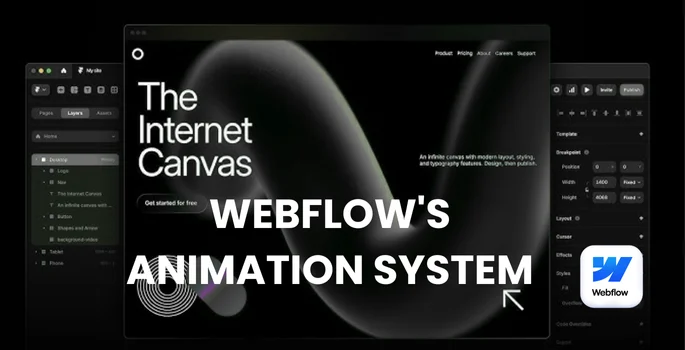
Webflow’s Animation System
Webflow offers a robust and powerful animation system called Interactions 2.0. It allows you to create highly complex, multi-step animations based on a variety of triggers (e.g., page load, click, scroll). However, this power comes at a cost of complexity. To create a similar effect in Webflow, you typically need to build it from scratch, which requires a deeper understanding of animation principles and timeline controls. While capable, Webflow’s animation system caters more to the technically-minded user.
Content Management System (CMS) and Scalability
A website is not a static document; it needs to grow. Its CMS is the engine that makes this possible.
Framer’s CMS
Framer offers a simple CMS. It’s perfect for managing blog posts, team members, or project case studies. You can create content collections, design a template for a single item, and the CMS will automatically populate the rest. For small to medium-sized blogs or content-based sites, Framer’s CMS is more than adequate. However, it currently lacks the deep-level customization and API integrations that enterprise-level projects often require.
Webflow’s CMS
Webflow’s CMS is a true powerhouse. It is highly scalable and incredibly flexible. You can build content collections with a wide array of custom fields, create multi-reference fields, and use the CMS to power everything from an e-commerce store to a job board. The Webflow CMS API allows developers to connect to external systems and create highly dynamic websites. For large-scale blogs, e-commerce sites, or web applications with a lot of dynamic content, Webflow is the clear winner.
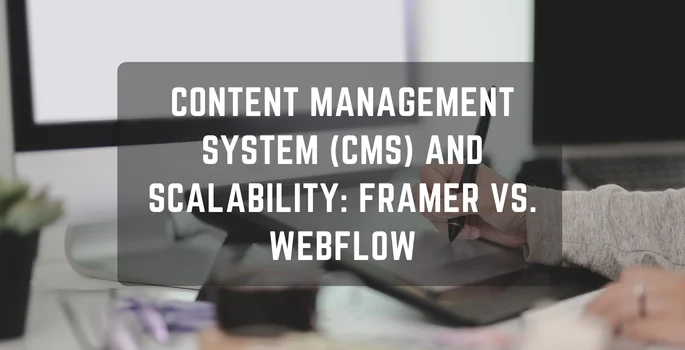
The E-commerce Factor
This is a crucial point of divergence.
Framer’s E-commerce
Framer currently does not have a native e-commerce solution. To sell products, you would need to use third-party integrations like Gumroad or a custom solution. This is a significant limitation if your primary goal is to build an online store.
Webflow’s E-commerce
Webflow has a fully-featured e-commerce platform built into its ecosystem. It allows you to manage products, inventory, payments, shipping, and everything else you need to run a professional online store. While it may not have all the features of a dedicated platform like Shopify, it is a powerful solution for those who want to integrate their store with a custom-designed website.
Search Engine Optimization (SEO) & Performance
A beautiful website is useless if no one can find it.
Framer’s SEO & Performance
Framer is built for speed, which is a key ranking factor for Google. Its websites consistently achieve high scores on Google’s Core Web Vitals. Framer also provides excellent built-in SEO tools:
- Automatic Sitemaps: Generates sitemap.xml files automatically.
- Open Graph Settings: Easy to set up for social media previews.
- Meta Tags: Simple interface for adding titles and descriptions.
- Image Optimization: Automatically optimizes images for fast loading. This “hands-off” approach to SEO makes it easy to get a high-performing site without a deep technical understanding.
Webflow’s SEO & Performance
Webflow also generates clean, semantic code that is loved by search engines. It provides more granular control over your SEO settings:
- Custom Meta Tags: Fine-tune titles and descriptions for every page.
- 301 Redirects: Manage redirects easily to avoid broken links.
- Schema Markup: The ability to add custom schema to improve rich snippets. While Framer excels at a high level, Webflow gives you the tools to truly optimize every minute detail of your SEO strategy.

The Final Verdict – So, Which One is Right for You?
Both Framer and Webflow are phenomenal tools, but they cater to different needs and users.
Choose Framer if:
- You are a designer or a creative professional. You want to focus on visual design and create a stunning, interactive portfolio or agency website.
- You need to launch quickly. You’re a startup or small business that needs a high-performing landing page or informational website up and running in a matter of days.
- Your primary goal is aesthetic and user experience. You want a website that wows visitors with smooth animations and beautiful transitions.
Choose Webflow if:
- You are an aspiring developer or a seasoned pro. You want complete control over your code and are willing to learn advanced web development concepts.
- You are building a complex, data-driven website. You need a powerful CMS for a blog, directory, or website with dynamic content.
- You are building an e-commerce store. You need a robust platform to sell products directly from your website.
Ultimately, the best platform is the one that empowers you to build the website you envision. While Framer excels at speed, design, and user-friendliness, Webflow offers a deeper level of power and flexibility for complex projects.
Webflow Website!!
Feeling Overwhelmed? Let the Experts Handle It.
Both Framer and Webflow are incredible tools, but they still require a significant investment of time and effort to master. For many businesses, the most strategic choice is to partner with a team of experts who specialize in these platforms.
At Start Designs, we believe in building websites that are not only visually spectacular but also engineered for success. Our team of experienced designers and developers specializes in Framer Website Development, ensuring your project is launched flawlessly and optimized to drive growth. We take care of all the technical complexities, from SEO to hosting, so you can focus on what you do best.
About the author
Popular Posts

Top Web Design & Development Companies in the USA for Scalable Growth (2026)
January 6, 2026- 8 Min Read

How to Create a Tutoring Website: The Ultimate Guide for Teachers
December 19, 2025- 9 Min Read

Moving Company Web Design Services: Templates, Tips & Best Practices
December 17, 2025- 9 Min Read