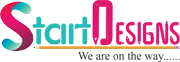Introduction
Imagine you’re about to launch your dream business website in 2025. You have branding, ideas, and a vision—but one big question remains: Which platform should you choose — Webflow or WordPress? Both offer flexibility, scalability, and customization, but each caters to different business goals, industries, and technical comfort levels.
By the end of this guide, you’ll know:
- How Webflow and WordPress differ in design, functionality, and scalability.
- Which industries benefit most from each platform?
- Pricing, hiring models, and development processes for both platforms.
Whether you’re a startup founder, agency owner, or enterprise manager, this article will help you make a data-driven, 2025-ready decision.
Which is better for business websites in 2025: Webflow or WordPress?
Webflow is ideal for startups, SaaS companies, and creative agencies needing fast, no-code, design-first websites. WordPress is better for enterprises, e-commerce businesses, and content-heavy websites that require scalability, plugins, and advanced customization.
or WordPress developers today!
What Is WordPress?
WordPress is the world’s most popular CMS, powering over 43% of websites globally. It’s an open-source platform offering flexibility, scalability, and a vast ecosystem of plugins and themes.
Key Strengths in 2025:
- Customizability: Build any type of website, from blogs to e-commerce.
- Plugins & Integrations: Over 60,000 plugins to extend functionality.
- SEO-Friendly: Optimized for search engines with plugins like Yoast or RankMath.
- Community & Support: Large community ensures troubleshooting and updates.
WordPress is a highly flexible CMS that allows businesses to create scalable, plugin-rich, SEO-ready websites. It is ideal for enterprises, e-commerce, and content-heavy platforms.

What Is Webflow?
Webflow is a visual, no-code web design platform that lets you build responsive websites without traditional coding. Designers and marketers can create pixel-perfect sites with CMS capabilities, hosting, and e-commerce integrated.
Key Strengths in 2025:
- No-Code Design: Drag-and-drop editor for fast, visually appealing websites.
- CMS & E-Commerce: Manage dynamic content and online stores efficiently.
- Performance & Hosting: Fast-loading, secure hosting included.
- Ideal for Agencies & Startups: Perfect for design-first and quick-launch projects.
Webflow is a no-code platform for designing responsive, high-performance websites. It’s ideal for startups, SaaS companies, and creative agencies looking for speed and visual freedom.

Webflow vs WordPress: Feature Comparison
| Feature | WordPress | Webflow |
|---|---|---|
| Ease of Use | Moderate learning curve | Very intuitive, no-code |
| Customization | Unlimited with coding | Limited to platform capabilities |
| SEO | Excellent with plugins | Built-in SEO tools |
| Performance | Depends on hosting & optimization | Fast out-of-the-box |
| E-commerce | WooCommerce / Plugins | Webflow e-commerce |
| Pricing | Free core + hosting/plugins | Subscription-based |
| Best For | Enterprises, blogs, multi-industry | Startups, SaaS, design-first |
Pros & Cons:
WordPress:
- Highly customizable & scalable
- Large plugin & theme ecosystem
- Community support
- Requires hosting & setup
- Can be complex for non-technical users
Webflow:
- No-code visual editor
- Fast design-to-launch
- Hosting & CMS built-in
- Limited plugin ecosystem
- A monthly subscription can add up for larger projects
Industries That Benefit from Each Platform
Webflow:
- Startups & SaaS: Quick-launch, design-driven sites.
- Creative Agencies: Pixel-perfect portfolio sites.
- Small Businesses: Simple sites without developer dependency.
WordPress:
- E-commerce & Retail: WooCommerce and advanced functionality.
- Content-heavy Websites: Blogs, news portals, corporate sites.
- Enterprise & Multi-industry: Scalable, plugin-rich websites for large organizations.
Pricing & Packages
WordPress:
- Hosting + Domain + Plugins → $200–$1,500/year
- Developer Costs: $1,700–$10,000+, depending on customization
- Best for businesses needing full control & scalability
Webflow:
- Basic Plan: $15–$35/month
- CMS Plan: $20–$50/month
- E-commerce: $29–$212/month
- Best for businesses needing fast design & hosting in one place

Flexible Hiring / Engagement Models
WordPress Experts:
- Project-Based: One-off themes, plugin development.
- Dedicated Developer/Team: Continuous website management, large projects.
- Retainer Support: Ongoing maintenance & SEO optimization.
- Freelancers: Quick website builds.
- Agencies: Design-first and full-service projects.
- Retainer Models: Ongoing updates, e-commerce optimization.
Development Process: WordPress vs Webflow
WordPress:
- Planning & Discovery: Goals, audience, competitor research.
- Design & Prototyping: Wireframes, UX/UI, responsive design.
- Development & Integration: Custom themes, plugins, APIs, WooCommerce.
- Testing & QA: Performance, cross-browser, SEO, UX.
- Launch & Support: Migration, analytics, ongoing maintenance.
Webflow:
- Planning & Visual Concept: Design-first approach.
- CMS Setup & Pages Creation: Drag-and-drop interface.
- E-commerce & Integrations: Payment gateways, dynamic content.
- Testing & Optimization: Speed, SEO, responsiveness.
- Launch & Hosting: Built-in hosting, analytics, and post-launch support.
Points for Clarity:
- WordPress → Best for scalable, plugin-heavy, multi-industry sites
- Webflow → Best for fast, visually stunning, no-code websites
- Both platforms can leverage AI tools, automation, and modern SEO trends
Future Trends in 2025
- AI-Driven Personalization: Chatbots, content recommendations, predictive analytics.
- Headless WordPress & Webflow APIs: Decoupled architecture for faster websites.
- Core Web Vitals & Performance Optimization: Google ranking factor.
- Enhanced Security & Compliance: GDPR, HIPAA, and other regulations.
- E-commerce Innovations: AI recommendations, checkout optimization, integrations.

Which Platform Should You Choose in 2025?
- Choose Webflow if you are:
- Startup, SaaS, or creative agency
- Need a fast launch with minimal coding
- Want a design-first approach
- Choose WordPress if you are:
- Enterprise or content-heavy business
- Need full customization & scalability
- Planning e-commerce or multi-industry expansion
Hire certified Webflow Experts or WordPress Developers from Start Designs and launch your 2025-ready website today.
FAQs
Q1: Is Webflow better than WordPress for SEO in 2025?
A: Both platforms can rank well. WordPress offers more plugins for advanced SEO, while Webflow provides clean code and built-in SEO features.
Q2: Which platform is cheaper: Webflow or WordPress?
A: Webflow has subscription-based pricing, ideal for smaller projects. WordPress can be cheaper initially, but it requires hosting, plugins, and developer costs for advanced sites.
Q3: Can Webflow handle eCommerce websites?
A: Yes, Webflow offers CMS and e-commerce functionality suitable for small to medium online stores.
Q4: Do I need coding skills for Webflow in 2025?
A: No, Webflow is no-code. Advanced users can use custom code for extra functionality.
Q5: Which platform is best for small businesses?
A: Webflow is great for small, design-focused businesses. WordPress works for small businesses needing scalability and plugin flexibility.
Ah, bilkul! Blog me conclusion section bhi zaroori hai, especially 2025 ke liye ranking aur AI answer box ke liye. Yahaan main storytelling + action-oriented + SEO-friendly conclusion de raha hoon:
Conclusion: Making the Right Choice for Your Business
Choosing between Webflow and WordPress comes down to your business goals, technical comfort, and growth plans.
- Webflow is perfect for startups, SaaS companies, and creative agencies that need fast, visually-driven, no-code websites.
- WordPress is ideal for enterprises, e-commerce businesses, and content-heavy sites requiring scalability, plugins, and full customization.
By understanding your industry needs, budget, and desired features, you can select the platform that will grow with your business in 2025 and beyond.
Next Steps:
- Hire certified experts for Webflow or WordPress to ensure secure, high-performing, and SEO-optimized websites.
- Leverage AI-driven personalization, website design, and industry-specific best practices for maximum results.
💡 Pro Tip: Start with a small pilot project if you’re unsure — test speed, usability, and performance before scaling your full website.
Ready to launch your business website? Hire certified Webflow or WordPress developers from Start Designs and make your 2025-ready website a reality!
About the author
Popular Posts

Travel Website Design Agencies: 10 Must-Have Features for 2025
November 5, 2025- 7 Min Read

Framer for Website Design: A Complete 2025 Review and Practical Guide
November 3, 2025- 10 Min Read

Top Digital Marketing & Web development Services in Blackburn
November 1, 2025- 6 Min Read